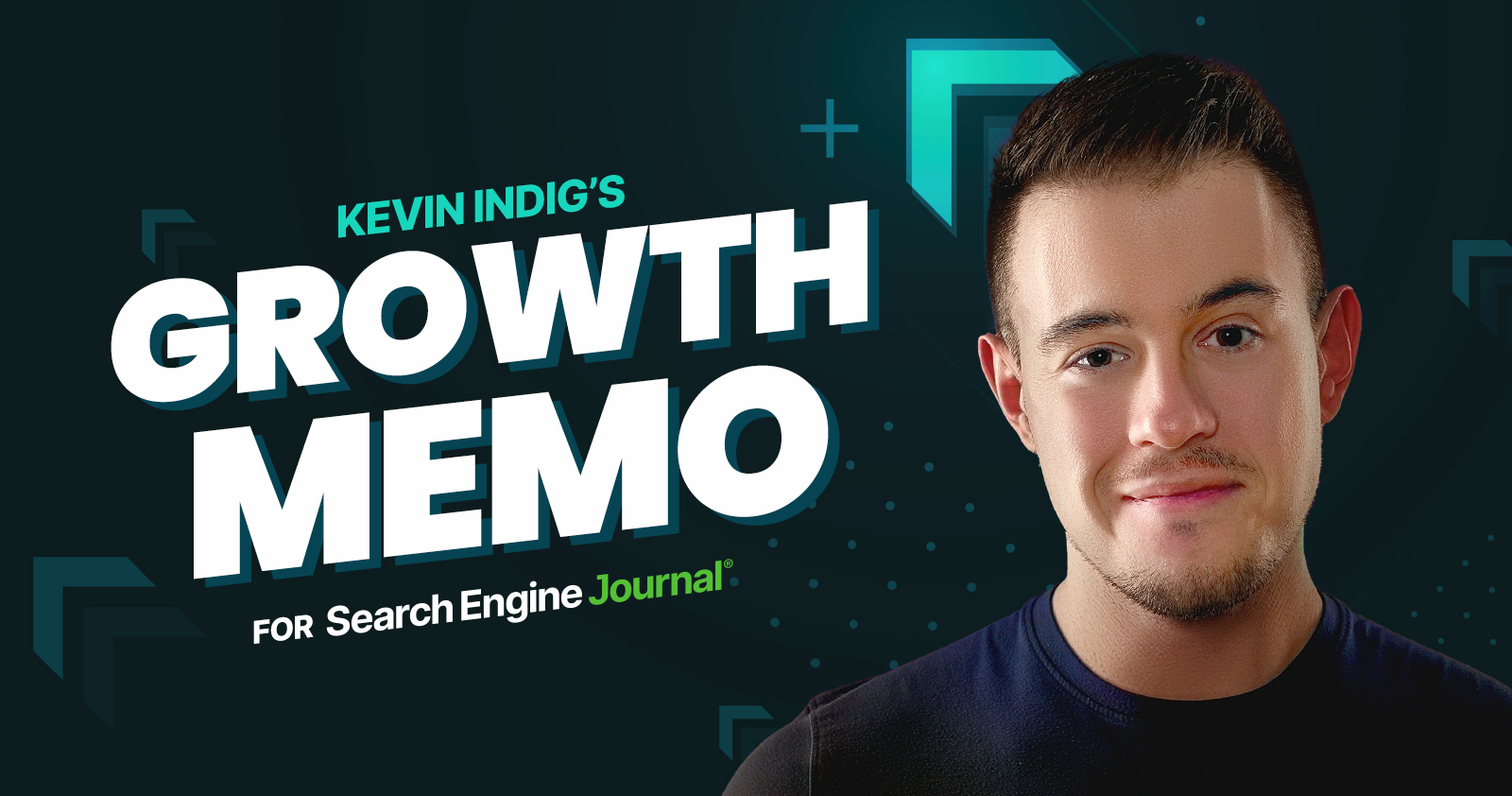YouTube Introduces New 'Thumbnail Test & Compare' Feature
YouTube is set to launch a new feature called 'Thumbnail Test & Compare' for all channels in the coming weeks. This tool will allow creators to upload and test up to three different thumbnails for each video to determine which performs best.
How Thumbnail Testing Works
The 'Thumbnail Test & Compare' feature enables creators to upload multiple thumbnail options when publishing a new video on YouTube. During a testing period that lasts around two weeks, the platform will randomly display different thumbnails to some of the video's viewers.
After collecting sufficient data, YouTube will analyze which thumbnail generated the highest "watch time share" from viewers. Based on this analysis, one of three outcomes will be designated:
- Winner: A clear standout thumbnail that outperforms the others based on watch time. The winning thumbnail is automatically applied.
- Preferred: One thumbnail that likely performed better than the others, though the results are less statistically certain.
- None: No clear winner emerged, so the original uploaded thumbnail is retained.
Creators also have the option to manually select their preferred thumbnail, even if it wasn't the winning choice.
For a detailed demonstration, watch the video below:
YouTube Thumbnail Best Practices
As part of the demonstration, YouTube provided some best practices for designing and testing thumbnails. These include:
- Balance & Focal Point: Ensure images are balanced with a focal point to direct viewers' attention.
- High Contrast: Use high contrast to make the subject stand out against the background.
- Facial Expressions: Consider emotion if there is a face in the thumbnail to evoke a specific viewer response.
- Concise Text: Use a limited amount of text to make a strong impact without overwhelming viewers.
- Depth & Blank Space: Keep the background in mind and play with blank space for depth of field.
Rollout To All Eligible Channels
All channels can access the 'Thumbnail Test & Compare' feature in the YouTube Studio desktop application. To enable this, the "Advanced features" setting must be turned on. YouTube will gradually roll out this feature to all eligible channels over the next few weeks.
The company has mentioned that it will provide updates on expanding availability, including potential support on the mobile app, in the future.
Optimizing For Watch Time
In a FAQ section, YouTube clarified that thumbnails are evaluated based solely on their ability to drive watch time, rather than other metrics like click-through rates. The platform stated:
"We want to ensure that your thumbnail and content maximize viewer engagement, so we prioritize overall watch time share over other metrics. We believe this approach guides content strategy decisions and enhances success on the platform."
Why Thumbnail Testing Matters
The 'Thumbnail Test & Compare' tool addresses a common challenge by allowing creators to conduct true A/B testing. Previously, creators had to rely on guesswork or small-sample polls when selecting thumbnails for new videos.
By prioritizing watch time as the primary success metric, YouTube emphasizes long-term viewer engagement over short-term clicks. However, some channels may also seek data on how thumbnails impact initial impressions and click-through rates.
How This Feature Can Benefit You
Implementing smarter, high-performing thumbnails could enhance your content's visibility in YouTube's recommendations and keep viewers engaged with more videos. As video openers and thumbnails are crucial first impressions on the platform, having data-driven tools to refine these elements could significantly impact viewer retention.
Image/Photo credit: source url
[ad_2]